Authentication
You need an access token to call the AutoML API.
How to get an access token
1. Visit and sign in to the Portal
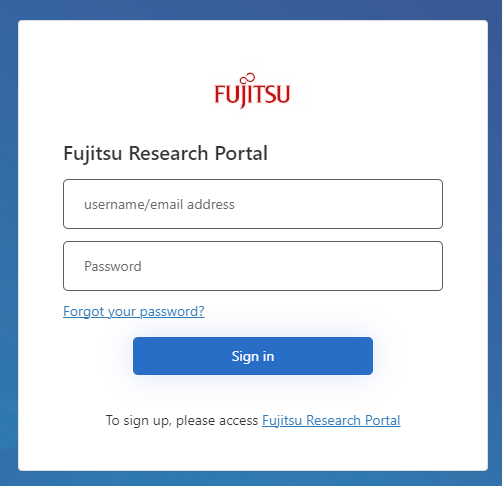
2. Copy the generated access token eyJ... circled by the red line square in the following figure.
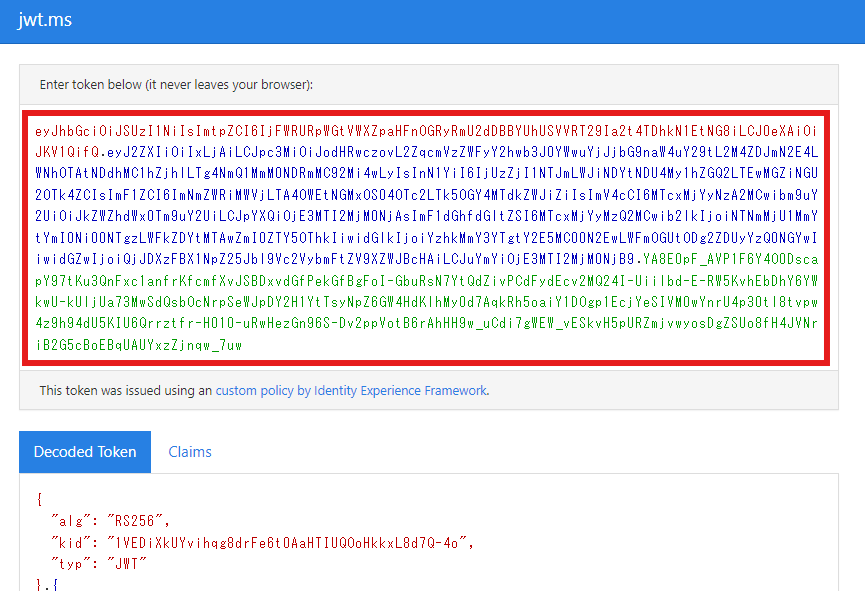
3. Assign the access token to FUJITSU_RESEARCH_PORTAL_TOKEN
- If you are on Linux.
$ export FUJITSU_RESEARCH_PORTAL_TOKEN="<Your Token>"
- If you are on Windows.
set FUJITSU_RESEARCH_PORTAL_TOKEN="<Your Token>"